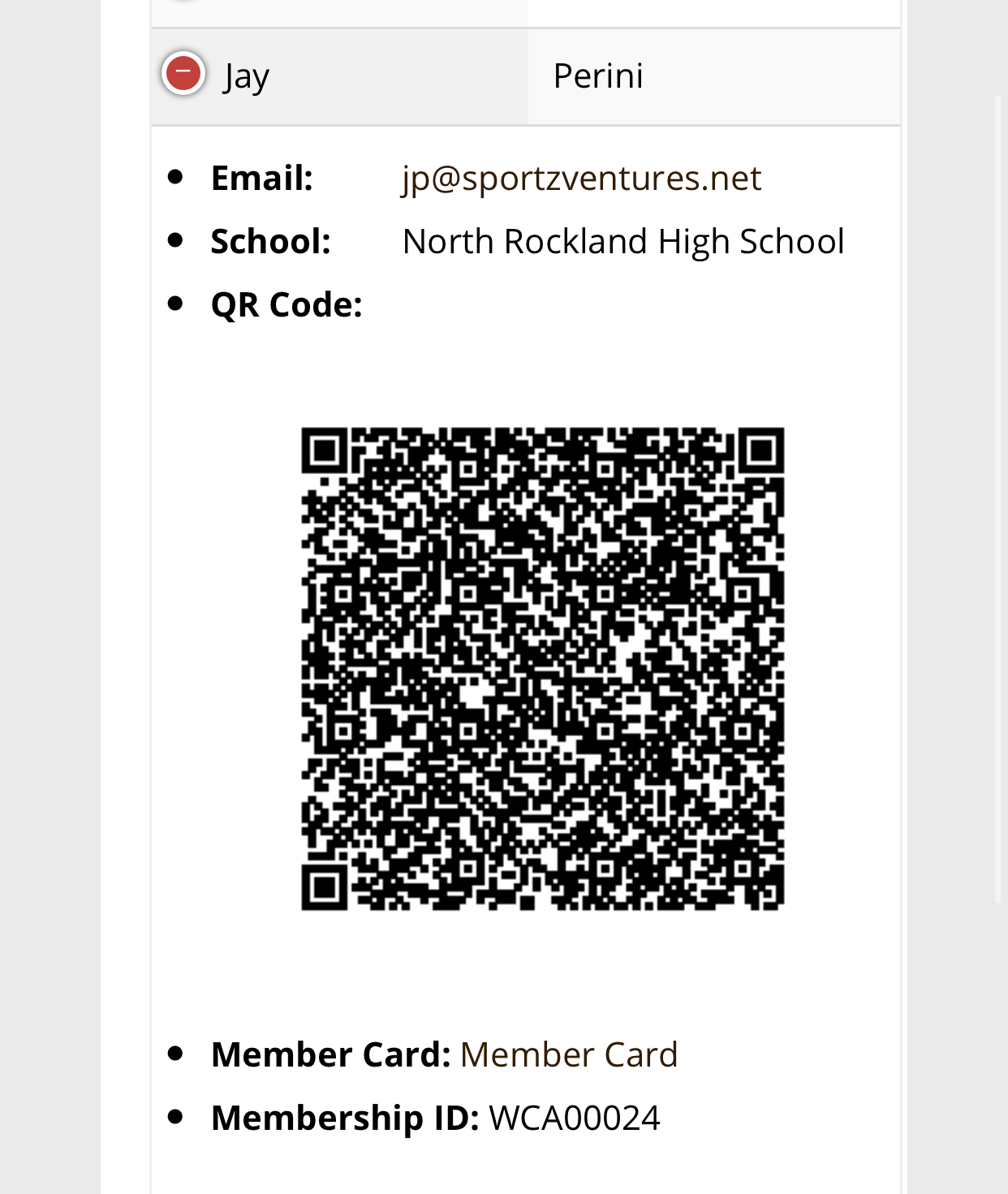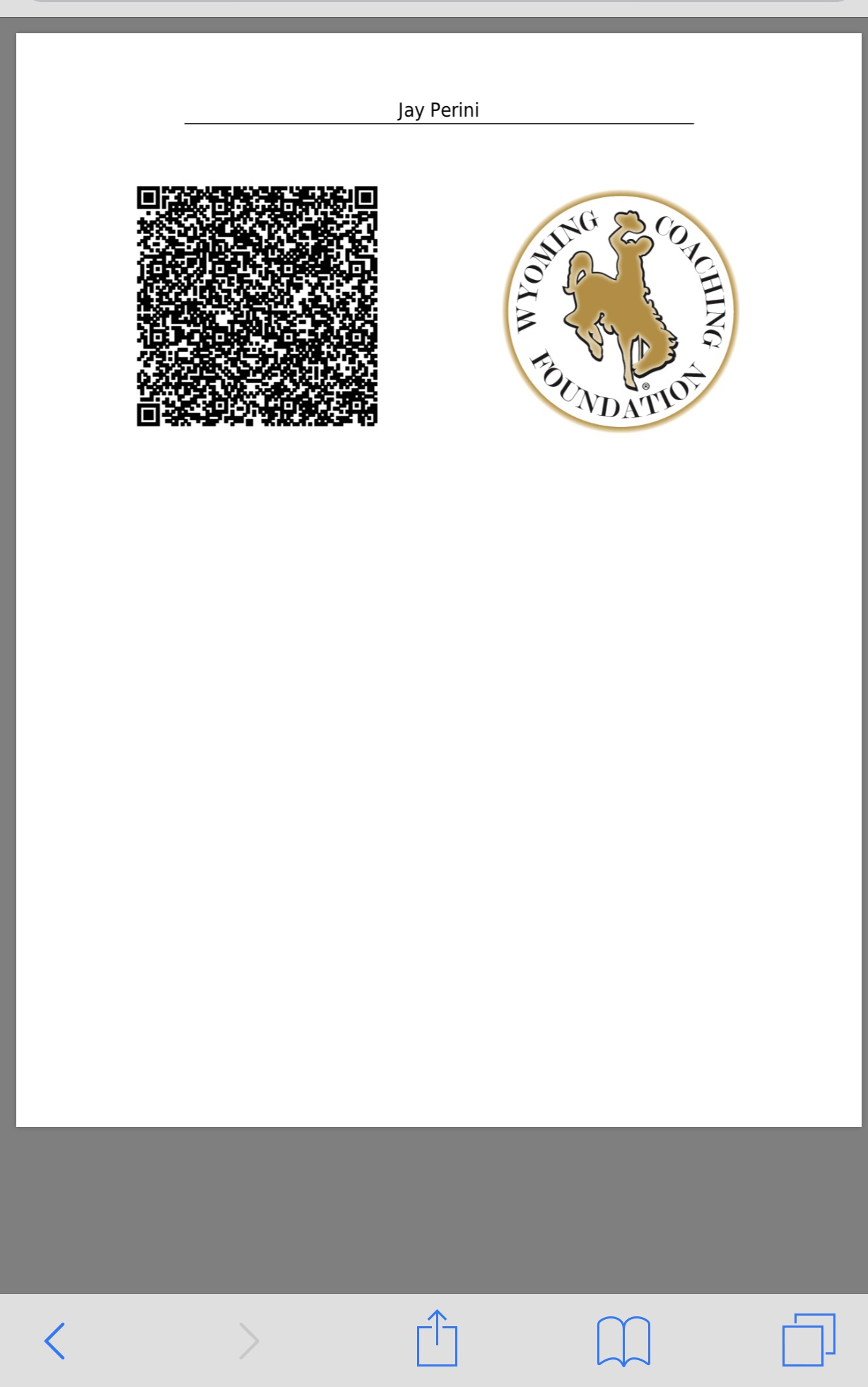Printing Your QR Code
Viewing your Membership QR code or electronic membership card is very simple. They both are received/accessible through various outlets:
- On the confirmation page after membership submission
- Within your confirmation email
- On your Member profile page
Viewing your QR code or electronic membership card can be done while on your Member Profile.
Step 1: Click on the Member Card Link
This brings up your electronic membership card.
Show your card at the WCA venue and information will automatically be scanned for their records.